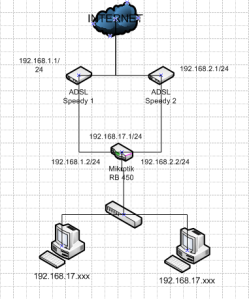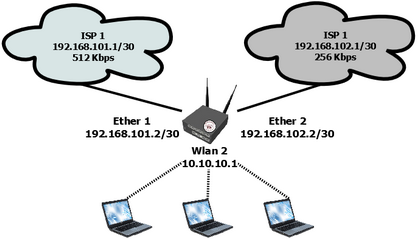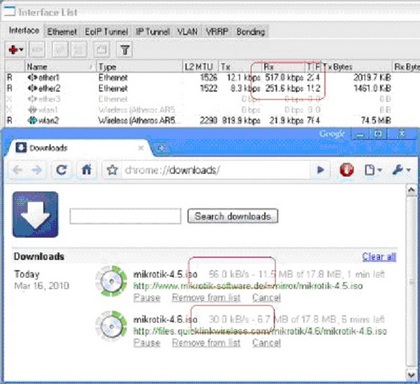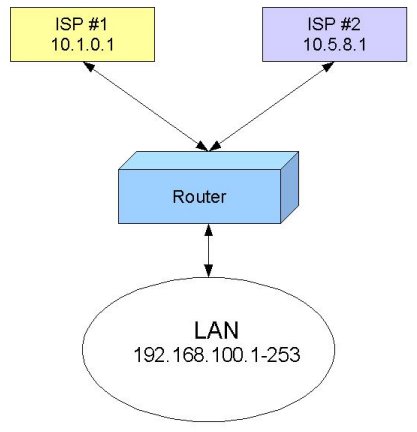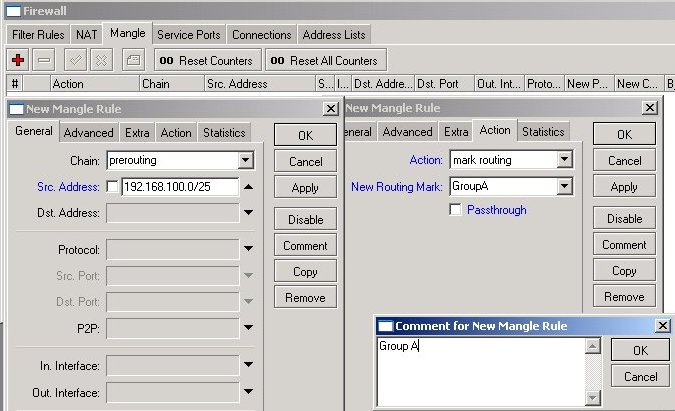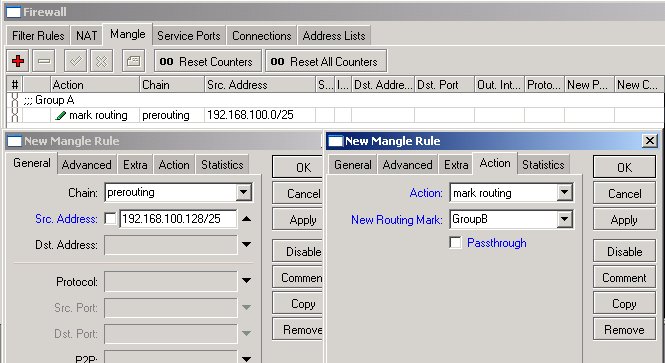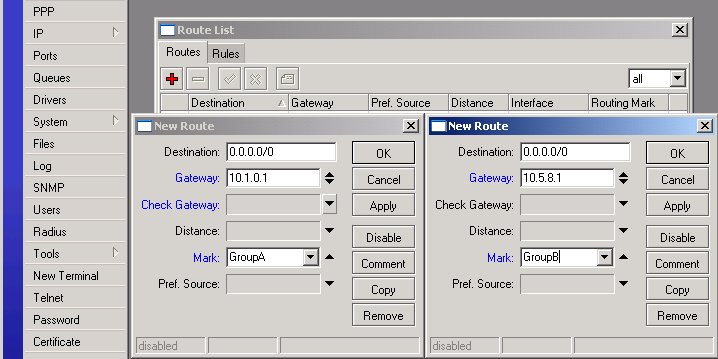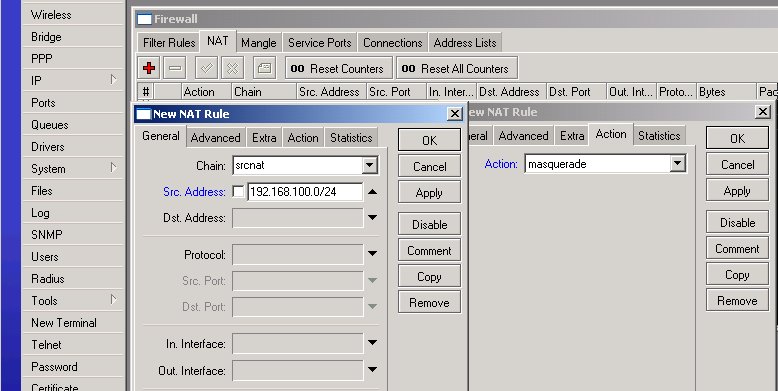tutorial ini sebagai catatan pribadi saya, semoga dapat menjawab banyak pertanyaan mengenai kendala Game Online terutama PB & Poker pada Load Balancing.
bahan :
- RB750 VER 4.9
- 2 Line Speedy Paket Office
- Ubuntu Versi 10.04
SET DI MIKROTIK :
/ip adrress
- 172.19.196.1/24 interface proxy
- 192.168.88.1/24 interface lan
- 192.168.1.1/24 interface modem-1
- 192.168.2.1/24 interface modem-2
catatan : - dial lewat mikrotik dgn modem sbg brigde
- ip mesin ubuntu 172.19.196.100
PROXY HIT
/ip firewall mangle
add action=mark-packet chain=prerouting comment=proxy-hit disabled=no dscp=12 \
new-packet-mark=proxy-hit passthrough=yes
/queue tree
add burst-limit=0 burst-threshold=0 burst-time=0s disabled=no limit-at=0 \
max-limit=0 name=HIT packet-mark=proxy-hit parent=global-out priority=1 \
queue=default
PCC RULE MARK ALL PPPoE CONN
/ip firewall mangle
add action=mark-connection chain=input comment=\
"PCC RULE ---- MARK ALL PPPoE CONN" connection-state=new disabled=no \
in-interface=pppoe_1 new-connection-mark=pppoe1_conn passthrough=yes
add action=mark-connection chain=input comment="" connection-state=new \
disabled=no in-interface=pppoe_2 new-connection-mark=pppoe2_conn \
passthrough=yes
add action=mark-connection chain=prerouting comment="" connection-state=\
established disabled=no in-interface=pppoe_1 new-connection-mark=\
pppoe1_conn passthrough=yes
add action=mark-connection chain=prerouting comment="" connection-state=\
established disabled=no in-interface=pppoe_2 new-connection-mark=\
pppoe2_conn passthrough=yes
add action=mark-connection chain=prerouting comment="" connection-state=\
related disabled=no in-interface=pppoe_1 new-connection-mark=pppoe1_conn \
passthrough=yes
add action=mark-connection chain=prerouting comment="" connection-state=\
related disabled=no in-interface=pppoe_2 new-connection-mark=pppoe2_conn \
passthrough=yes
add action=mark-routing chain=output comment="" connection-mark=pppoe1_conn \
disabled=no new-routing-mark=pppoe_1 passthrough=no
add action=mark-routing chain=output comment="" connection-mark=pppoe2_conn \
disabled=no new-routing-mark=pppoe_2 passthrough=no
PCC RULE MARK HTTP CONN
/ip firewall mangle
add action=mark-connection chain=prerouting comment=\
"PCC RULE MARK HTTP CONN" connection-state=established disabled=no \
dst-address-type=!local dst-port=80 in-interface=proxy \
new-connection-mark=http_pppoe_1 passthrough=yes \
per-connection-classifier=both-addresses-and-ports:2/0 protocol=tcp
add action=mark-connection chain=prerouting comment="" connection-state=\
established disabled=no dst-address-type=!local dst-port=80 in-interface=\
proxy new-connection-mark=http_pppoe_2 passthrough=yes \
per-connection-classifier=both-addresses-and-ports:2/1 protocol=tcp
add action=mark-connection chain=prerouting comment="" connection-state=\
related disabled=no dst-address-type=!local dst-port=80 in-interface=\
proxy new-connection-mark=http_pppoe_1 passthrough=yes \
per-connection-classifier=both-addresses-and-ports:2/0 protocol=tcp
add action=mark-connection chain=prerouting comment="" connection-state=\
related disabled=no dst-address-type=!local dst-port=80 in-interface=\
proxy new-connection-mark=http_pppoe_2 passthrough=yes \
per-connection-classifier=both-addresses-and-ports:2/1 protocol=tcp
PCC RULE MARK NON HTTP CONN
/ip firewall mangle
add action=mark-connection chain=prerouting comment=\
"PCC RULE ---- MARK - NON -HTTP CONN" connection-state=established \
disabled=no dst-address-type=!local dst-port=!80 in-interface=lan \
new-connection-mark=non.http_pppoe_1 passthrough=yes \
per-connection-classifier=both-addresses-and-ports:2/0 protocol=tcp
add action=mark-connection chain=prerouting comment="" connection-state=\
established disabled=no dst-address-type=!local dst-port=!80 \
in-interface=lan new-connection-mark=non.http_pppoe_2 passthrough=yes \
per-connection-classifier=both-addresses-and-ports:2/1 protocol=tcp
add action=mark-connection chain=prerouting comment="" connection-state=\
related disabled=no dst-address-type=!local dst-port=!80 in-interface=lan \
new-connection-mark=non.http_pppoe_1 passthrough=yes \
per-connection-classifier=both-addresses-and-ports:2/0 protocol=tcp
add action=mark-connection chain=prerouting comment="" connection-state=\
related disabled=no dst-address-type=!local dst-port=!80 in-interface=lan \
new-connection-mark=non.http_pppoe_2 passthrough=yes \
per-connection-classifier=both-addresses-and-ports:2/1 protocol=tcp
add action=mark-connection chain=prerouting comment="" connection-state=\
established disabled=no dst-address-type=!local in-interface=lan \
new-connection-mark=non.http_pppoe_1 passthrough=yes \
per-connection-classifier=both-addresses-and-ports:2/0 protocol=udp
add action=mark-connection chain=prerouting comment="" connection-state=\
established disabled=no dst-address-type=!local in-interface=lan \
new-connection-mark=non.http_pppoe_2 passthrough=yes \
per-connection-classifier=both-addresses-and-ports:2/1 protocol=udp
add action=mark-connection chain=prerouting comment="" connection-state=\
related disabled=no dst-address-type=!local in-interface=lan \
new-connection-mark=non.http_pppoe_1 passthrough=yes \
per-connection-classifier=both-addresses-and-ports:2/0 protocol=udp
add action=mark-connection chain=prerouting comment="" connection-state=\
related disabled=no dst-address-type=!local in-interface=lan \
new-connection-mark=non.http_pppoe_2 passthrough=yes \
per-connection-classifier=both-addresses-and-ports:2/1 protocol=udp
PCC RULE MARK HTTP dan NON HTTP ROUTE
/ip firewall mangle
add action=mark-routing chain=prerouting comment=\
"PCC RULE ---- MARK - HTTP ROUTE" connection-mark=http_pppoe_1 disabled=\
no new-routing-mark=pppoe_1 passthrough=yes
add action=mark-routing chain=prerouting comment="" connection-mark=\
http_pppoe_2 disabled=no new-routing-mark=pppoe_2 passthrough=yes
add action=mark-routing chain=prerouting comment=\
"PCC RULE MARK NON HTTP ROUTE" connection-mark=non.http_pppoe_1 \
disabled=no new-routing-mark=pppoe_1 passthrough=yes
add action=mark-routing chain=prerouting comment="" connection-mark=\
non.http_pppoe_2 disabled=no new-routing-mark=pppoe_2 passthrough=yes
NAT
/ip firewall nat
add action=masquerade chain=srcnat comment=MASQUERADE1 disabled=no \
out-interface=pppoe_1
add action=masquerade chain=srcnat comment=MASQUERADE2 disabled=no \
out-interface=pppoe_2
add action=masquerade chain=srcnat comment=MASQUERADE3 disabled=no \
out-interface=proxy
add action=dst-nat chain=dstnat comment=TRANSPARENT-DNS disabled=no dst-port=\
53 in-interface=lan protocol=udp to-ports=53
add action=dst-nat chain=dstnat comment="" disabled=no dst-port=53 \
in-interface=lan protocol=tcp to-ports=53
add action=dst-nat chain=dstnat comment="" disabled=no dst-port=53 \
in-interface=proxy protocol=udp to-ports=53
add action=dst-nat chain=dstnat comment="" disabled=no dst-port=53 \
in-interface=proxy protocol=tcp to-ports=53
add action=dst-nat chain=dstnat comment=TRANSPARENT-proxy disabled=no \
dst-address-list=!proxyNET dst-port=80,8080,3128 in-interface=lan \
protocol=tcp to-addresses=172.19.196.100 to-ports=3128
add action=dst-nat chain=dstnat comment="REMOTE PROXY" disabled=no \
dst-address=125.165.40.xxx dst-port=22 protocol=tcp to-addresses=\
172.19.196.100 to-ports=22
ADDRESS LIST
/ip firewall address-list
add address=192.168.88.0/24 comment="" disabled=no list=lanNET
add address=172.19.196.0/24 comment="" disabled=no list=proxyNET
ROUTE
/ip route
add check-gateway=ping disabled=no distance=1 dst-address=0.0.0.0/0 gateway=\
pppoe_1 routing-mark=pppoe_1 scope=30 target-scope=10
add check-gateway=ping disabled=no distance=1 dst-address=0.0.0.0/0 gateway=\
pppoe_2 routing-mark=pppoe_2 scope=30 target-scope=10
add check-gateway=ping comment=Default-Route-pppoe1-Distance-1 disabled=no \
distance=1 dst-address=0.0.0.0/0 gateway=pppoe_1 scope=30 target-scope=10
add check-gateway=ping comment=Default-Route-pppoe2-Distance-2 disabled=no \
distance=2 dst-address=0.0.0.0/0 gateway=pppoe_2 scope=30 target-scope=10
Kita lanjut pada Bagian proxy-nya  Partisi HDD
Partisi HDD
Dari harddisk 160Gb dibagi sebagai berikut:
/boot 1Gb ext4 Boot Flag Boot
/ 3Gb ext4 System
/usr 4Gb ext4 Static Variable
/var 4Gb ext4 Variable
swap 1Gb swap (1 x besaran RAM)
/home/proxy1 10 Gb /ReiserFS
/home/proxy2 10 Gb /ReiserFS
/home/proxy3 10 Gb /ReiserFS
/home/share (sisanya) ext4 Share Documents
Install Paket
- sudo apt-get update
- sudo apt-get install squid
- sudo apt-get install squid squidclient squid-cgi
- sudo apt-get install ccze
setelah selesai install paket lakukan edit squid.conf
dgn lokasi : /etc/squid/squid.conf
menjadi :
SQUID.CONF
# Proxy Server Versi 2.7.Stable6
# by teukurizal@yahoo.com.sg
# update 11 Juni 2010
#-----------------------------------#
#---------------------------------------------------------------#
# Port
#---------------------------------------------------------------#
http_port 3128 transparent
icp_port 3130
prefer_direct off
#---------------------------------------------------------------#
# Mengatasi Facebook Blank setelah login
#---------------------------------------------------------------#
server_http11 on
#---------------------------------------------------------------#
# Cache & Object
#---------------------------------------------------------------#
cache_mem 8 MB
cache_swap_low 98
cache_swap_high 99
max_filedesc 8192
maximum_object_size 128 MB
minimum_object_size 0 KB
maximum_object_size_in_memory 128 KB
ipcache_size 10240
ipcache_low 98
ipcache_high 99
fqdncache_size 4096
cache_replacement_policy heap LFUDA
memory_replacement_policy heap GDSF
#----------------------------------------------------------------#
# cache_dir
#----------------------------------------------------------------#
cache_dir aufs /home/proxy1 7000 16 256
cache_dir aufs /home/proxy2 7000 16 256
cache_dir aufs /home/proxy3 7000 16 256
cache_access_log /var/log/squid/access.log
cache_log /var/log/squid/cache.log
cache_store_log none
pid_filename /var/run/squid.pid
cache_swap_log /var/log/squid/swap.state
dns_nameservers /etc/resolv.conf
emulate_httpd_log off
hosts_file /etc/hosts
half_closed_clients off
negative_ttl 1 minutes
#---------------------------------------------------------------#
# Rules: Safe Port
#---------------------------------------------------------------#
acl all src 0.0.0.0/0.0.0.0
acl manager proto cache_object
acl localhost src 127.0.0.1/255.255.255.255
acl to_localhost dst 127.0.0.0/8
acl SSL_ports port 443 563 873 # https snews rsync
acl Safe_ports port 80 # http
acl Safe_ports port 20 21 # ftp
acl Safe_ports port 70 # gopher
acl Safe_ports port 210 # wais
acl Safe_ports port 1025-65535 # unregistered ports
acl Safe_ports port 631 # cups
acl Safe_ports port 10000 # webmin
acl Safe_ports port 901 # SWAT
acl Safe_ports port 280 # http-mgmt
acl Safe_ports port 488 # gss-http
acl Safe_ports port 591 # filemaker
acl Safe_ports port 777 # multiling http
acl Safe_ports port 873 # rsync
acl Safe_ports port 110 # POP3
acl Safe_ports port 25 # SMTP
acl Safe_ports port 2095 2096 # webmail from cpanel
acl Safe_ports port 2082 2083 # cpanel
acl purge method PURGE
acl CONNECT method CONNECT
http_access allow manager localhost
http_access deny manager
http_access allow purge localhost
http_access deny purge
http_access deny !Safe_ports !SSL_ports
http_access deny CONNECT !SSL_ports !Safe_ports
#---------------------------------------------------------------#
# Refresh Pattern
#---------------------------------------------------------------#
# pictures & images
refresh_pattern -i \.(gif|png|jpeg|jpg|bmp|tif|tiff|ico)$ 10080 50% 43200 override-expire override-lastmod reload-into-ims ignore-reload ignore-no-cache ignore-auth ignore-private
refresh_pattern -i \.(xml|html|htm|js|txt|css|php)$ 10080 50% 43200 override-expire override-lastmod reload-into-ims ignore-reload ignore-no-cache ignore-auth
#sound, video multimedia
refresh_pattern -i \.(flv|x-flv|mov|avi|qt|mpg|mpeg|swf)$ 10080 50% 43200 override-expire override-lastmod reload-into-ims ignore-reload ignore-no-cache
refresh_pattern -i \.(wav|mp3|mp4|au|mid)$ 10080 50% 43200 override-expire override-lastmod reload-into-ims ignore-reload ignore-no-cache ignore-auth ignore-private
# files
refresh_pattern -i \.(iso|deb|rpm|zip|tar|tgz|ram|rar|bin|ppt|doc)$ 10080 90% 43200 ignore-no-cache ignore-auth
refresh_pattern -i \.(zip|gz|arj|lha|lzh)$ 10080 100% 43200 override-expire ignore-no-cache ignore-auth
refresh_pattern -i \.(rar|tgz|tar|exe|bin)$ 10080 100% 43200 override-expire ignore-no-cache ignore-auth
refresh_pattern -i \.(hqx|pdf|rtf|doc|swf)$ 10080 100% 43200 override-expire ignore-no-cache ignore-auth
refresh_pattern -i \.(inc|cab|ad|txt|dll)$ 10080 100% 43200 override-expire ignore-no-cache ignore-auth
# -- refresh pattern for specific sites -- #
refresh_pattern ^http://*.jobstreet.com.*/.* 720 100% 10080 override-expire override-lastmod ignore-no-cache
refresh_pattern ^http://*.indowebster.com.*/.* 720 100% 10080 override-expire override-lastmod reload-into-ims ignore-reload ignore-no-cache ignore-auth
refresh_pattern ^http://*.21cineplex.*/.* 720 100% 10080 override-expire override-lastmod reload-into-ims ignore-reload ignore-no-cache ignore-auth
refresh_pattern ^http://*.atmajaya.*/.* 720 100% 10080 override-expire ignore-no-cache ignore-auth
refresh_pattern ^http://*.kompas.*/.* 720 100% 10080 override-expire override-lastmod reload-into-ims ignore-no-cache ignore-auth
refresh_pattern ^http://*.theinquirer.*/.* 720 100% 10080 override-expire ignore-no-cache ignore-auth
refresh_pattern ^http://*.blogspot.com/.* 720 100% 10080 override-expire override-lastmod reload-into-ims ignore-no-cache ignore-auth
refresh_pattern ^http://*.wordpress.com/.* 720 100% 10080 override-expire override-lastmod reload-into-ims ignore-no-cache
refresh_pattern ^http://*.photobucket.com/.* 720 100% 10080 override-expire override-lastmod reload-into-ims ignore-no-cache ignore-auth
refresh_pattern ^http://*.tinypic.com/.* 720 100% 10080 override-expire override-lastmod reload-into-ims ignore-no-cache ignore-auth
refresh_pattern ^http://*.imageshack.us/.* 720 100% 10080 override-expire override-lastmod reload-into-ims ignore-no-cache ignore-auth
refresh_pattern ^http://*.kaskus.*/.* 720 100% 28800 override-expire override-lastmod reload-into-ims ignore-no-cache ignore-auth
refresh_pattern ^http://www.kaskus.com/.* 720 100% 28800 override-expire override-lastmod reload-into-ims ignore-no-cache ignore-auth
refresh_pattern ^http://*.detik.*/.* 720 50% 2880 override-expire override-lastmod reload-into-ims ignore-no-cache ignore-auth
refresh_pattern ^http://*.detiknews.*/*.* 720 50% 2880 override-expire override-lastmod reload-into-ims ignore-no-cache ignore-auth
refresh_pattern ^http://video.liputan6.com/.* 720 100% 10080 override-expire override-lastmod reload-into-ims ignore-no-cache ignore-auth
refresh_pattern ^http://static.liputan6.com/.* 720 100% 10080 override-expire override-lastmod reload-into-ims ignore-no-cache ignore-auth
refresh_pattern ^http://*.friendster.com/.* 720 100% 10080 override-expire override-lastmod ignore-no-cache ignore-auth
refresh_pattern ^http://*.facebook.com/.* 720 100% 10080 override-expire override-lastmod reload-into-ims ignore-no-cache ignore-auth
refresh_pattern ^http://apps.facebook.com/.* 720 100% 10080 override-expire override-lastmod reload-into-ims ignore-no-cache ignore-auth
refresh_pattern ^http://*.fbcdn.net/.* 720 100% 10080 override-expire override-lastmod reload-into-ims ignore-no-cache ignore-auth
refresh_pattern ^http://profile.ak.fbcdn.net/.* 720 100% 10080 override-expire override-lastmod reload-into-ims ignore-no-cache ignore-auth
refresh_pattern ^http://static.playspoon.com/.* 720 100% 10080 override-expire override-lastmod reload-into-ims ignore-no-cache ignore-auth
refresh_pattern ^http://cooking.game.playspoon.com/.* 720 100% 10080 override-expire override-lastmod reload-into-ims ignore-no-cache ignore-auth
refresh_pattern -i http://[^a-z\.]*onemanga\.com/? 720 80% 10080 override-expire override-lastmod reload-into-ims ignore-no-cache ignore-auth
refresh_pattern ^http://media?.onemanga.com/.* 720 80% 10080 override-expire override-lastmod reload-into-ims ignore-no-cache ignore-auth
refresh_pattern ^http://*.yahoo.com/.* 720 80% 10080 override-expire override-lastmod reload-into-ims ignore-no-cache ignore-auth
refresh_pattern ^http://*.google.com/.* 720 80% 10080 override-expire override-lastmod reload-into-ims ignore-no-cache ignore-auth
refresh_pattern ^http://*.forummikrotik.com/.* 720 80% 10080 override-expire override-lastmod reload-into-ims ignore-no-cache ignore-auth
refresh_pattern ^http://*.linux.or.id/.* 720 100% 10080 override-expire override-lastmod reload-into-ims ignore-no-cache ignore-auth
#default option
refresh_pattern ^ftp: 1440 20% 10080
refresh_pattern ^gopher: 1440 0% 1440
refresh_pattern -i (/cgi-bin/|\?) 0 0% 0
refresh_pattern . 0 20% 4320
#---------------------------------------------------------------#
# ALLOWED ACCESS
#---------------------------------------------------------------#
acl proxyku src 172.19.196.0/24
http_access allow proxyku
http_access allow localhost
http_access deny all
http_reply_access allow all
icp_access allow proxyku
icp_access allow localhost
icp_access deny all
always_direct deny all
#---------------------------------------------------------------#
# Cache CGI & Administrative
#---------------------------------------------------------------#
cache_mgr teukurizal@yahoo.com.sg
visible_hostname dns.proxyku.net
cache_effective_user proxy
cache_effective_group proxy
coredump_dir /var/spool/squid
shutdown_lifetime 10 seconds
logfile_rotate 14
#-----------------------------------------------------------------#
#tcp_outgoing_tos 0x30 localnet
#-----------------------------------------------------------------#
zph_mode tos
zph_local 0x30
zph_parent 0
zph_option 136
Langkah berikut nya :
stop squid dgn perintah "squid stop"
Memberikan permission pada folder cache
chown -R proxy.proxy /home/proxy
chown proxy.proxy /var/log/squid/access.log
Membuat folder-folder swap/cache di dalam folder cache yang telah ditentukan
squid -f /etc/squid/squid.conf -z
Restart squid.
squid restart